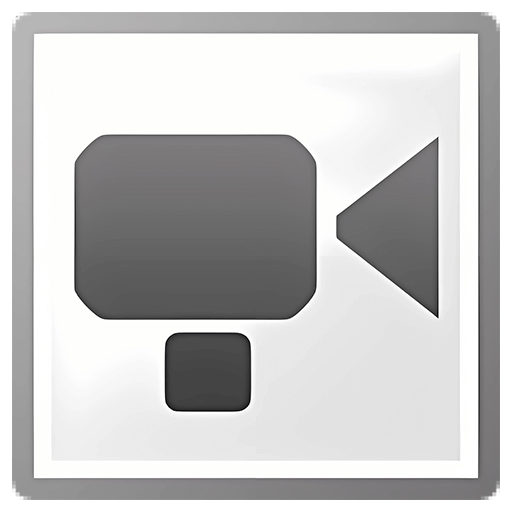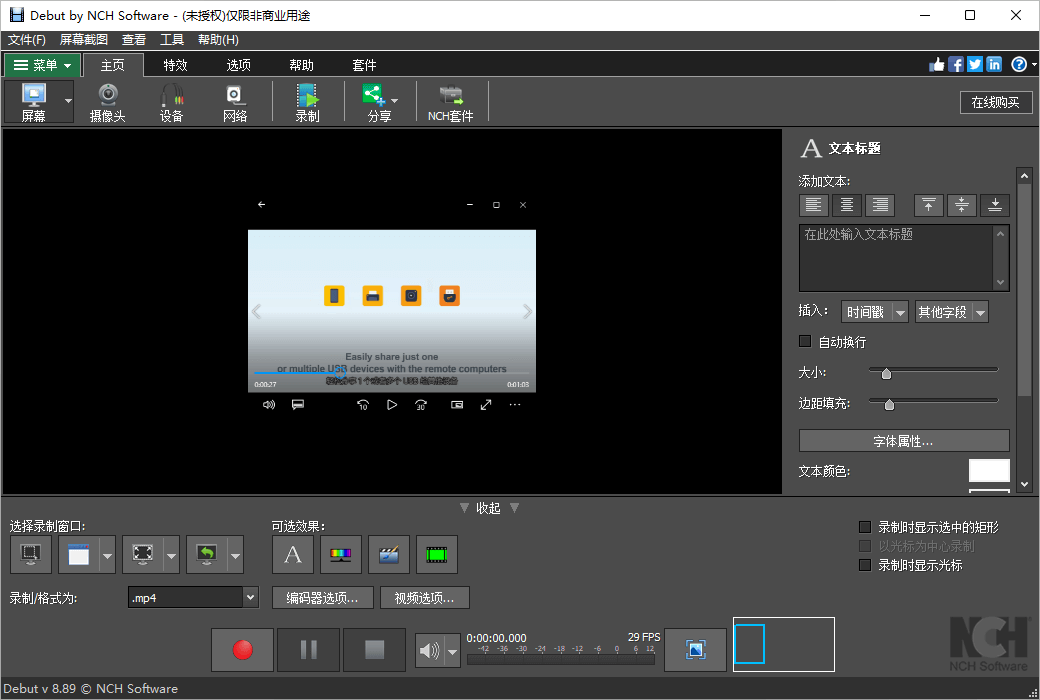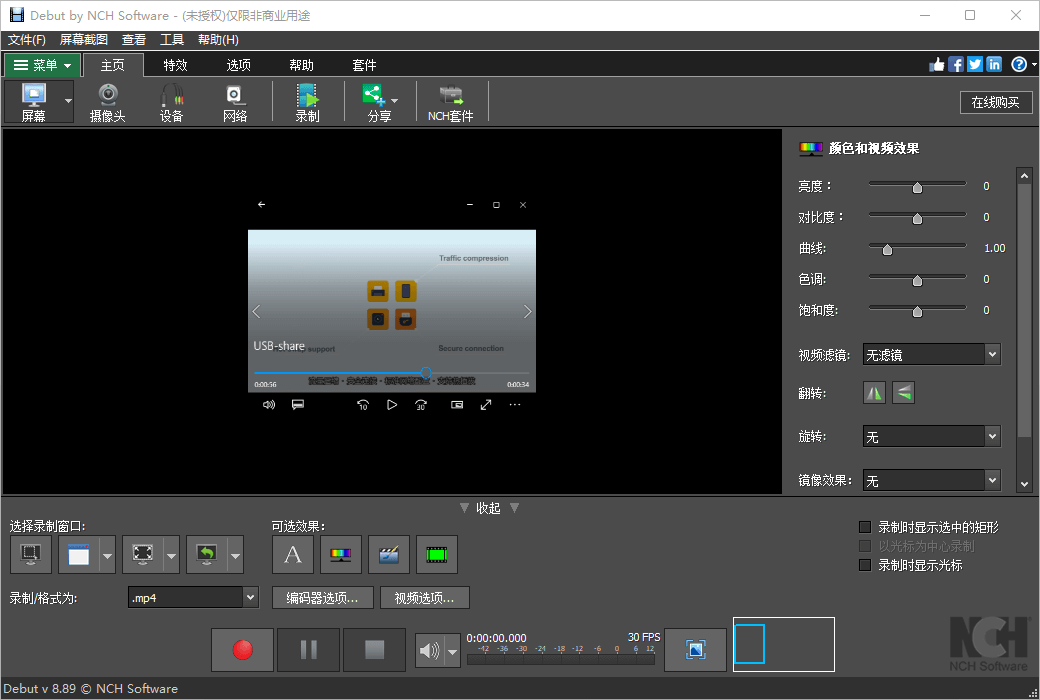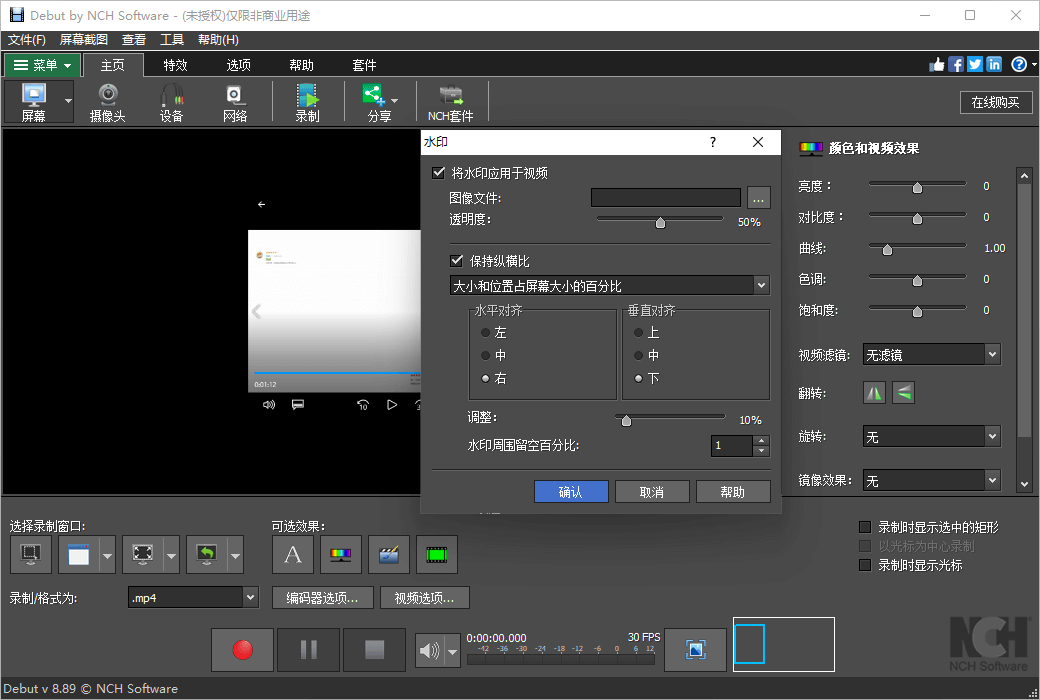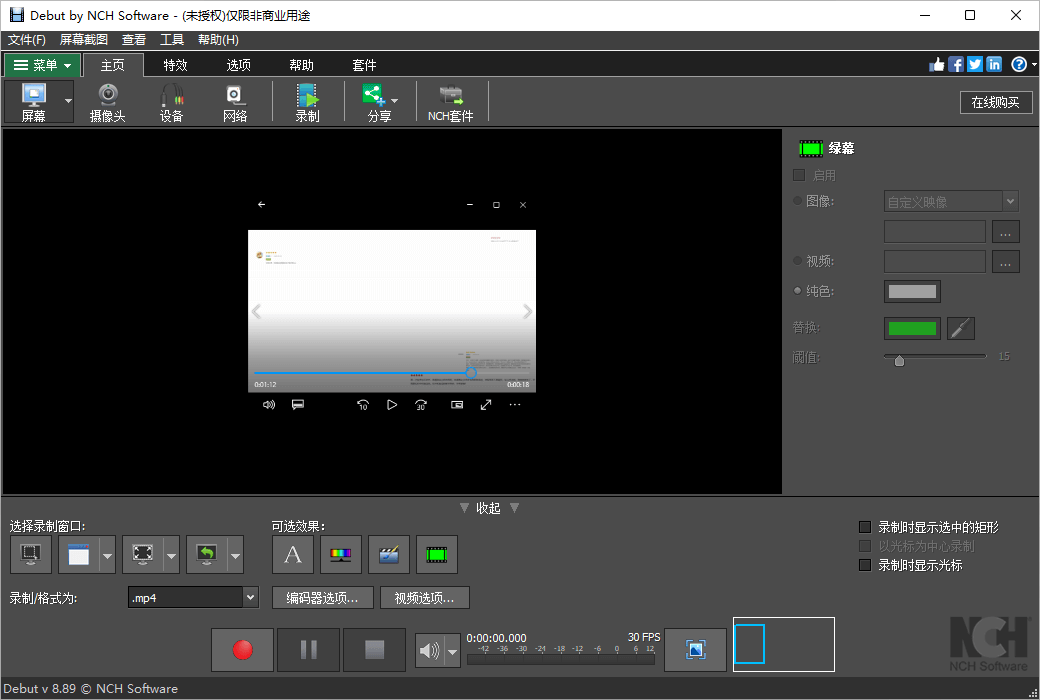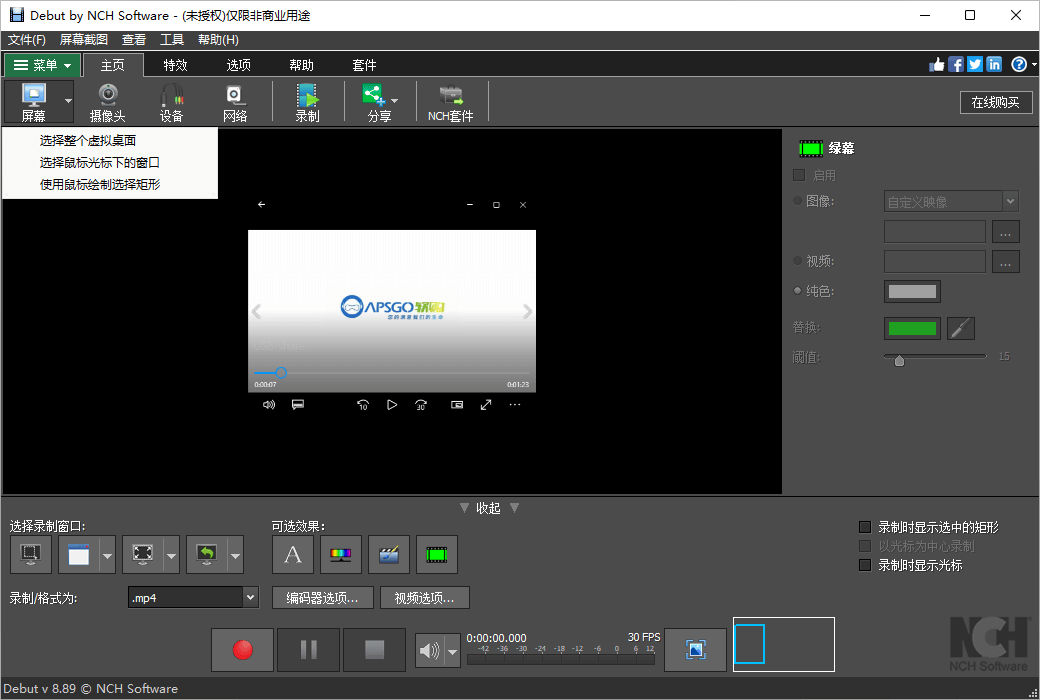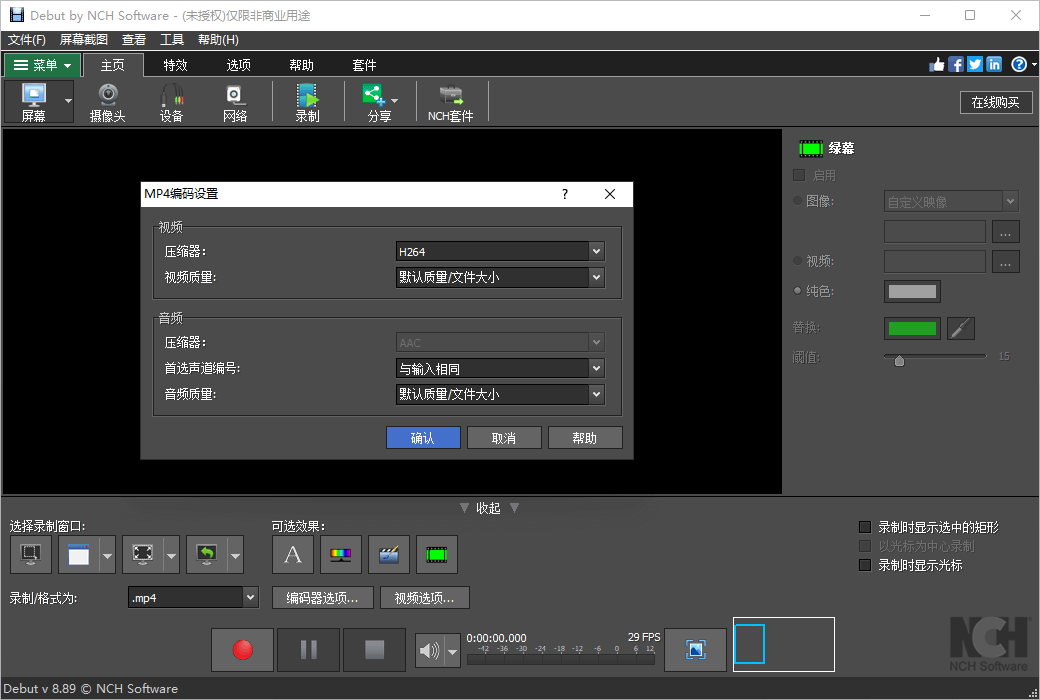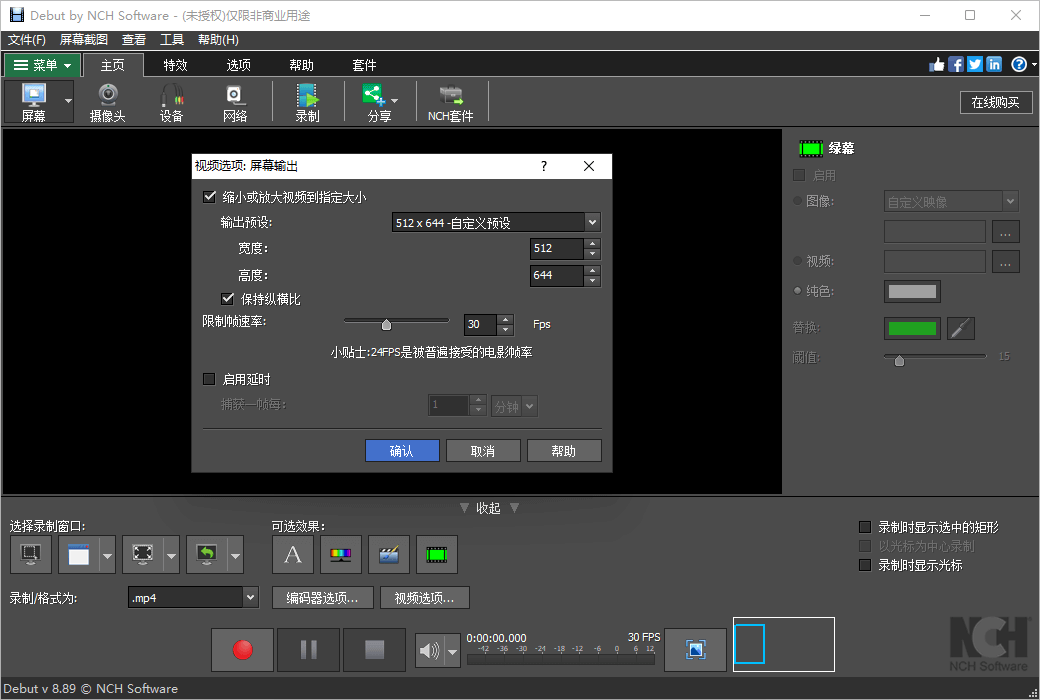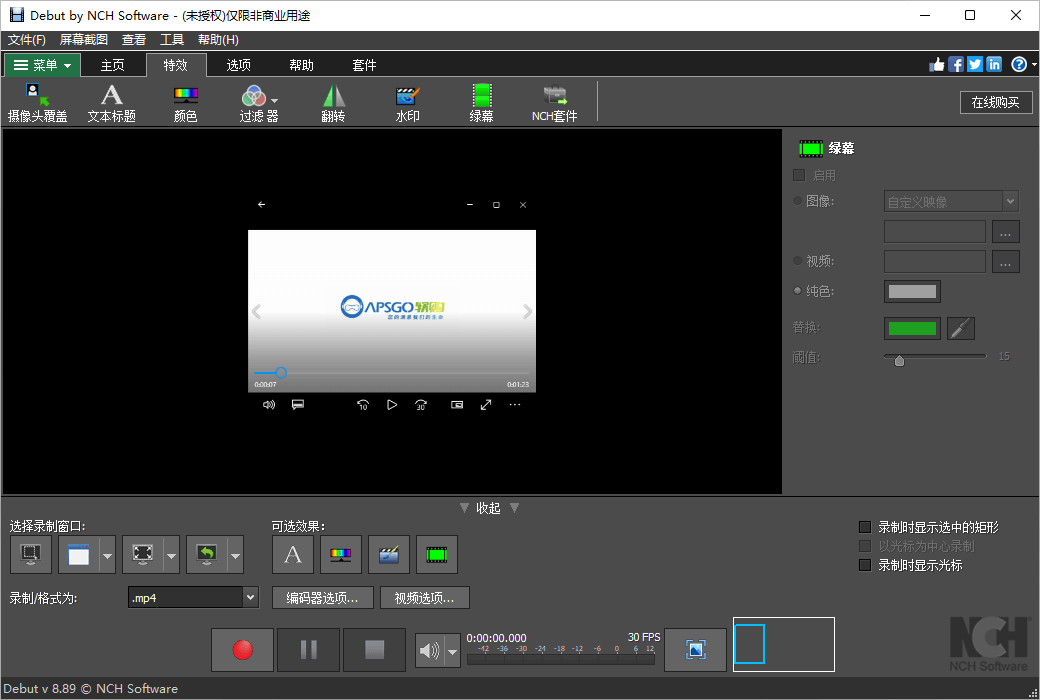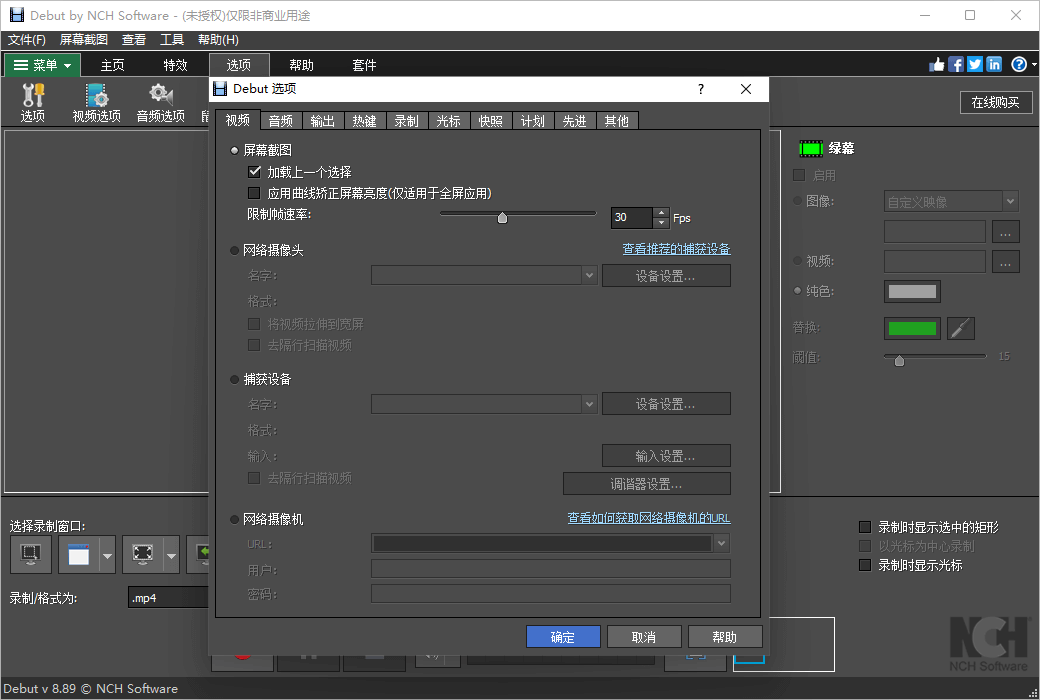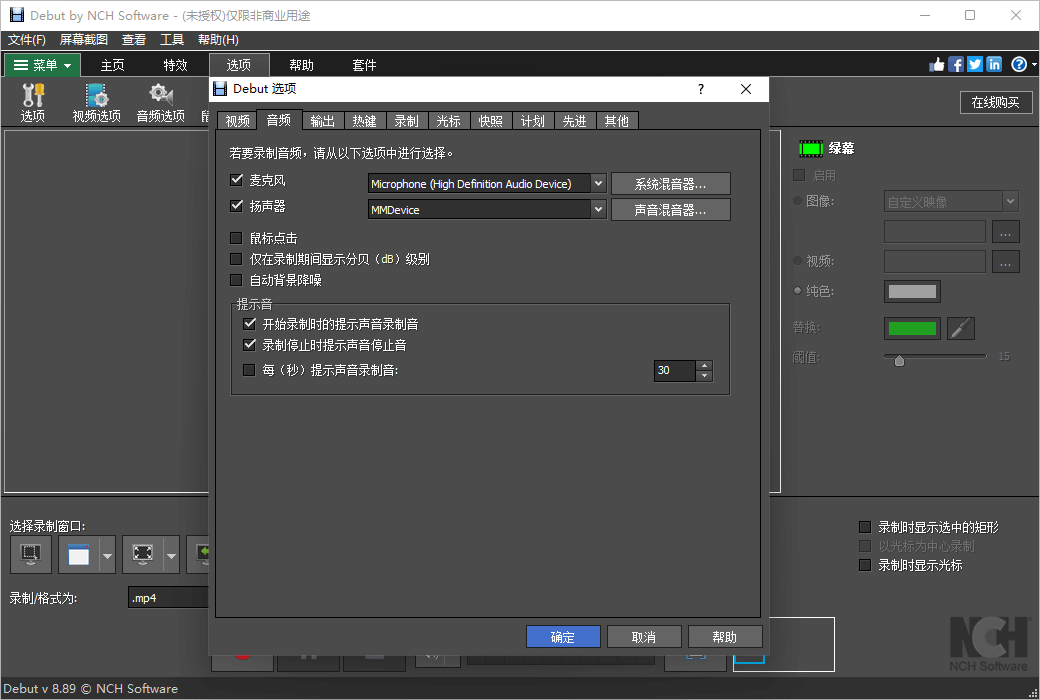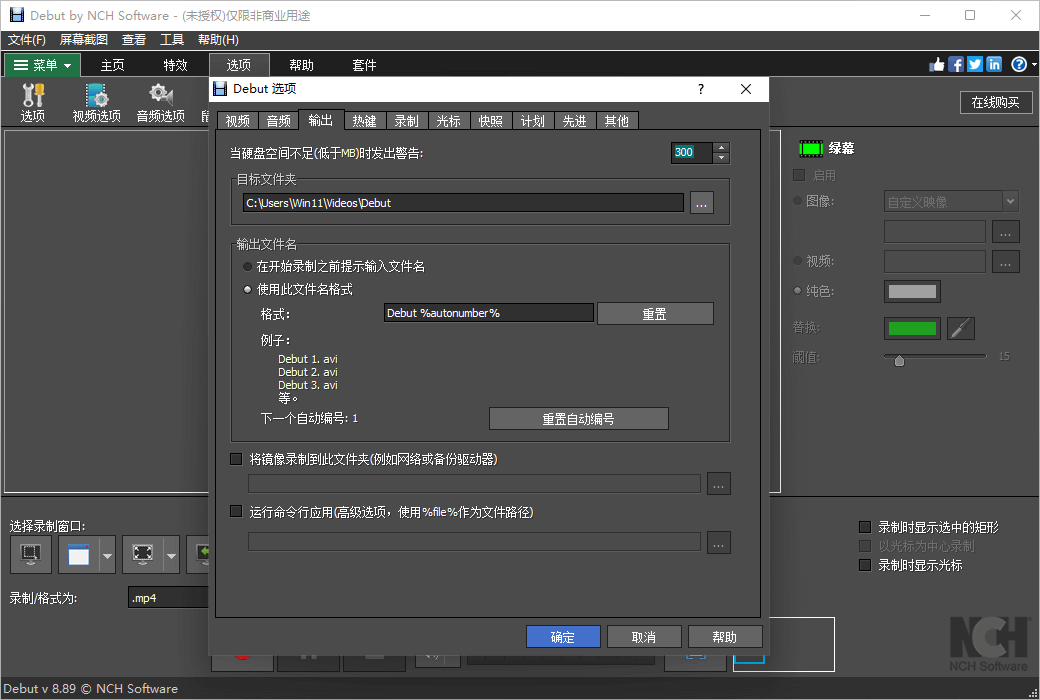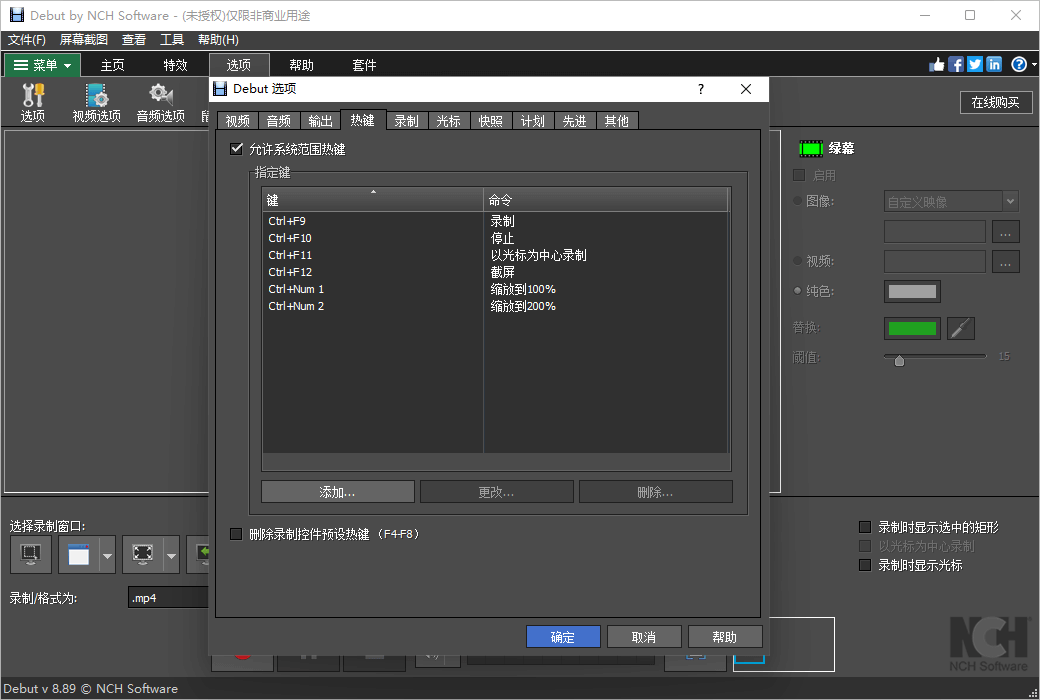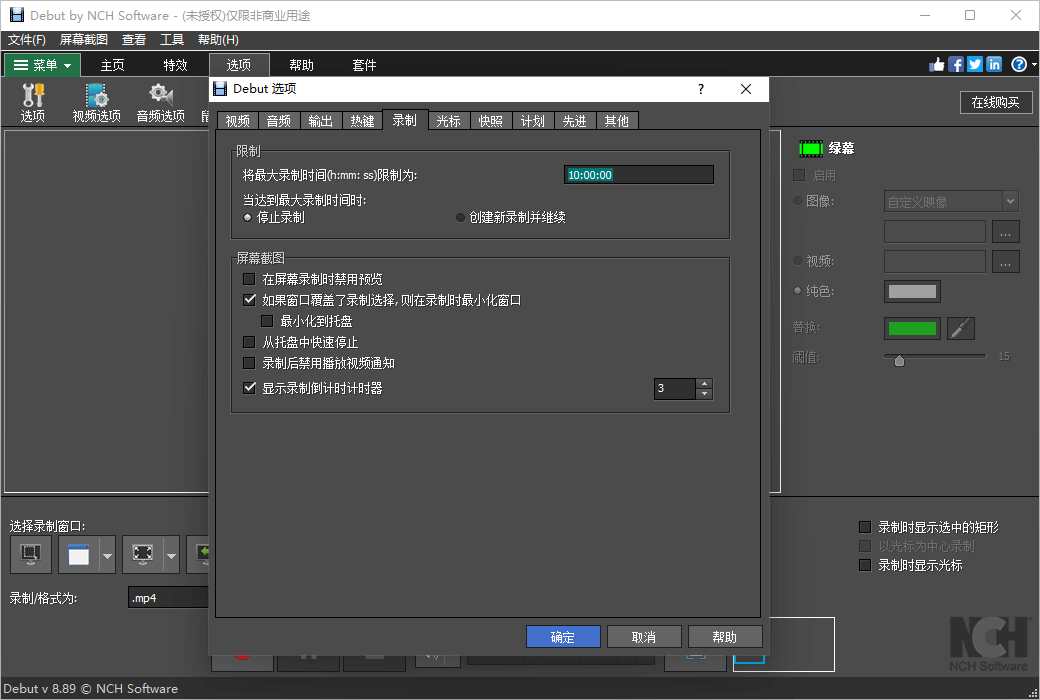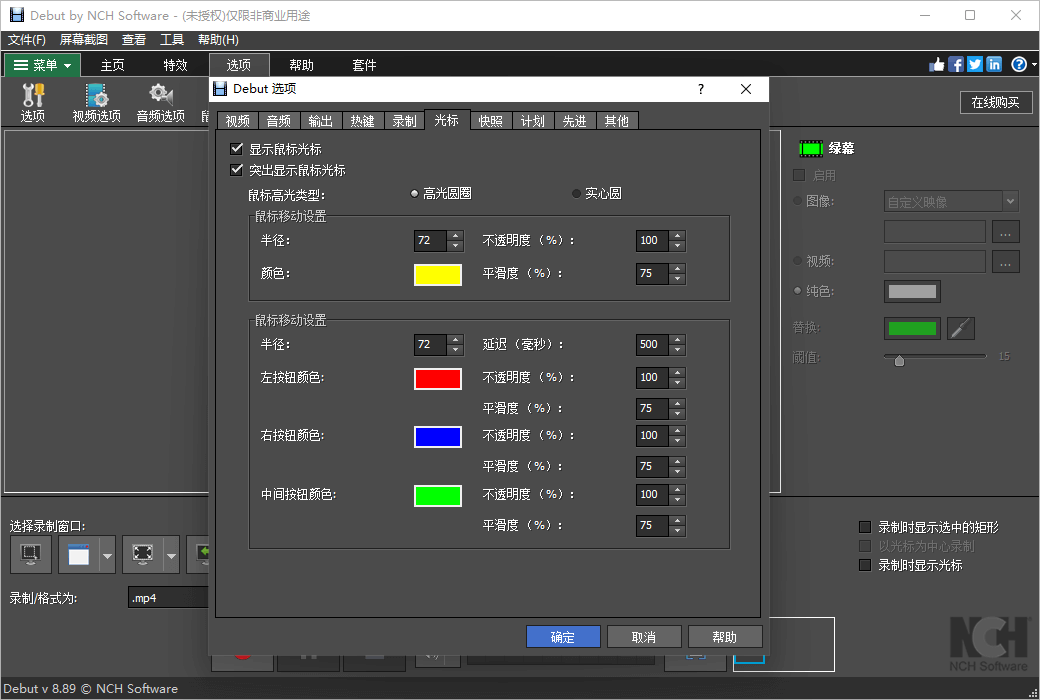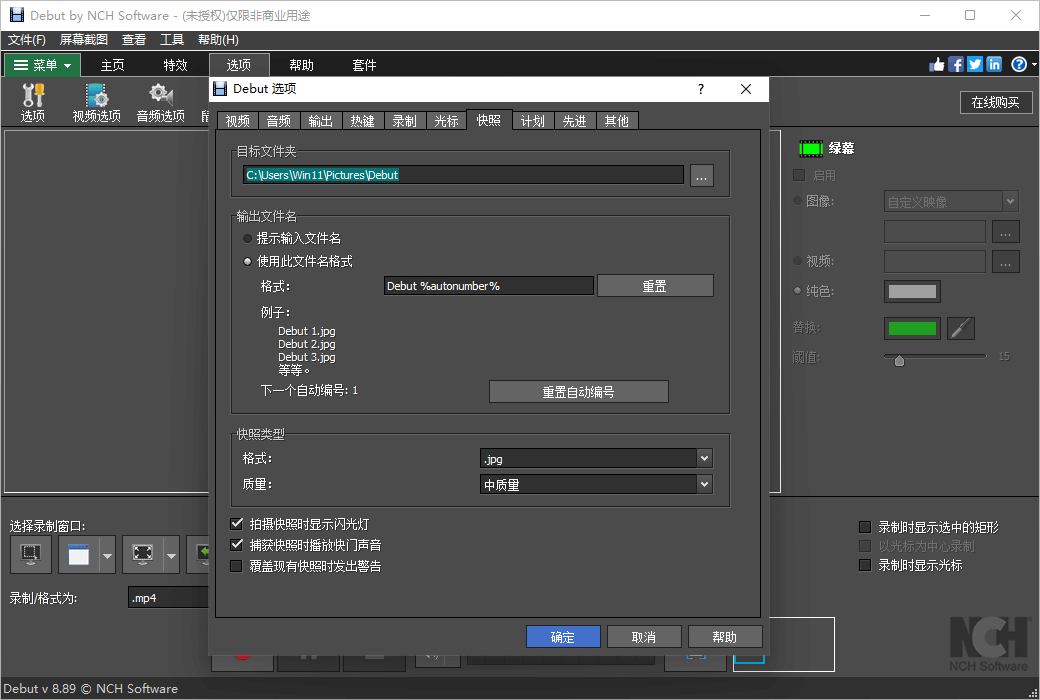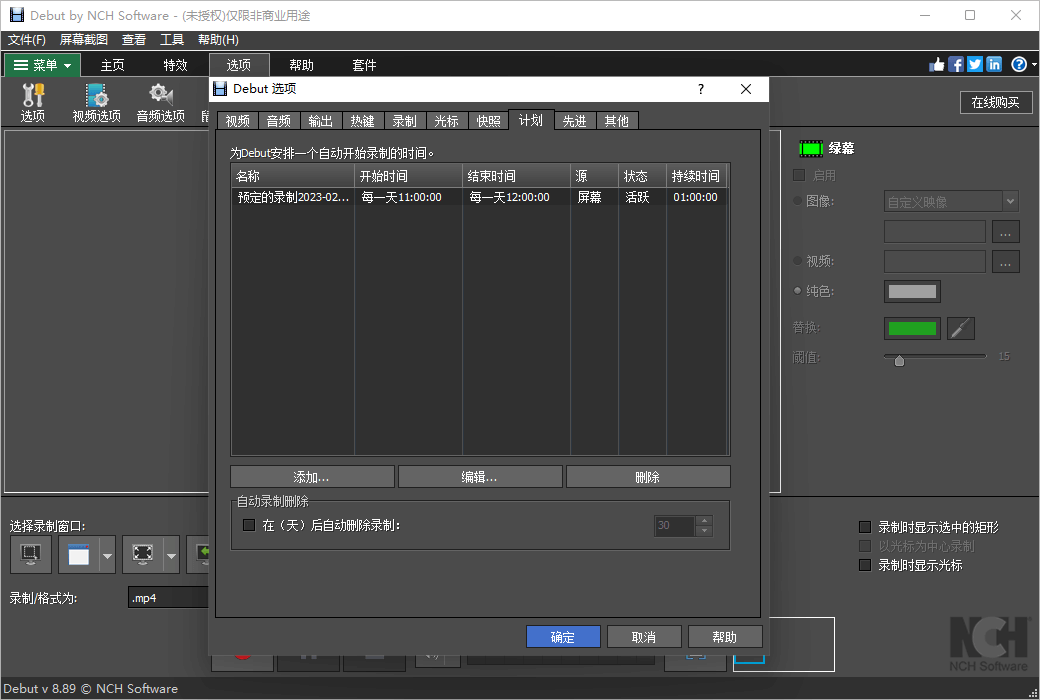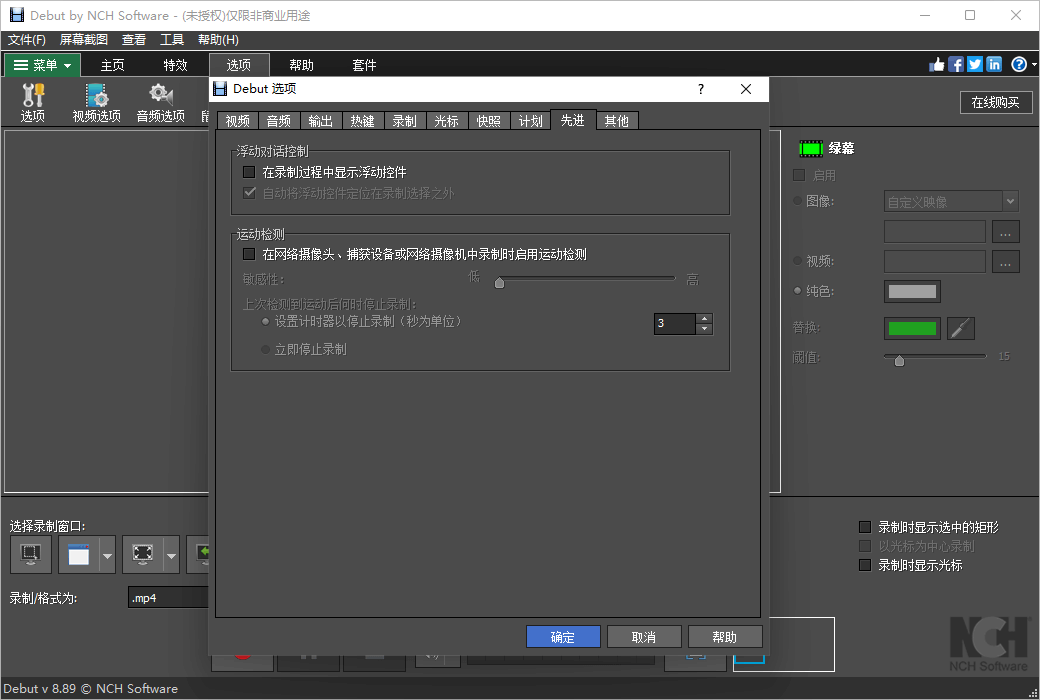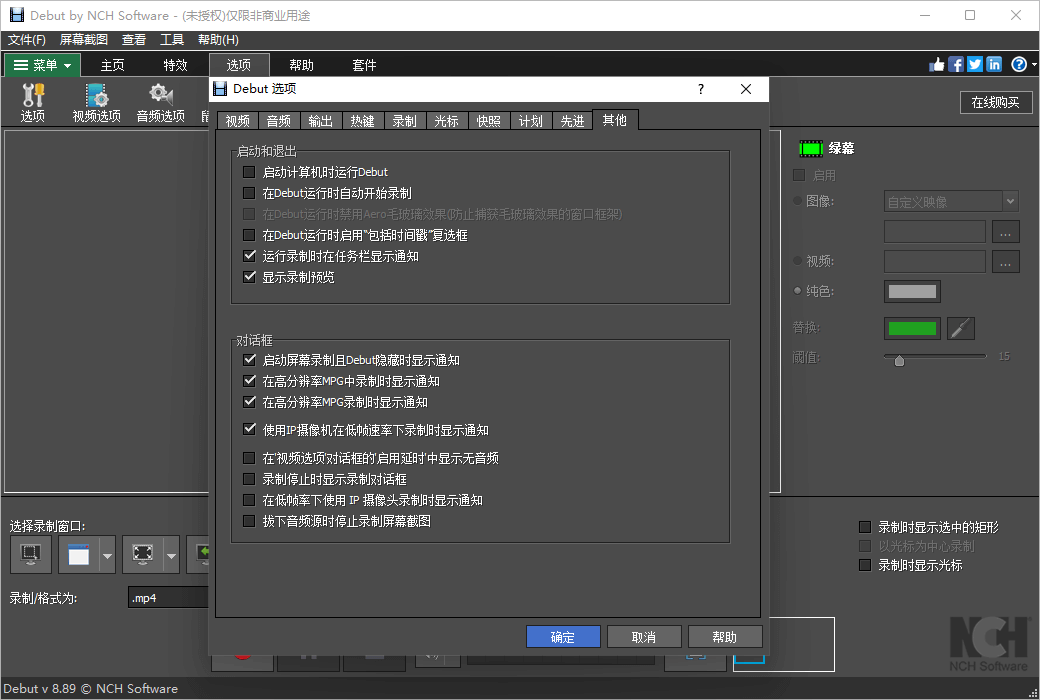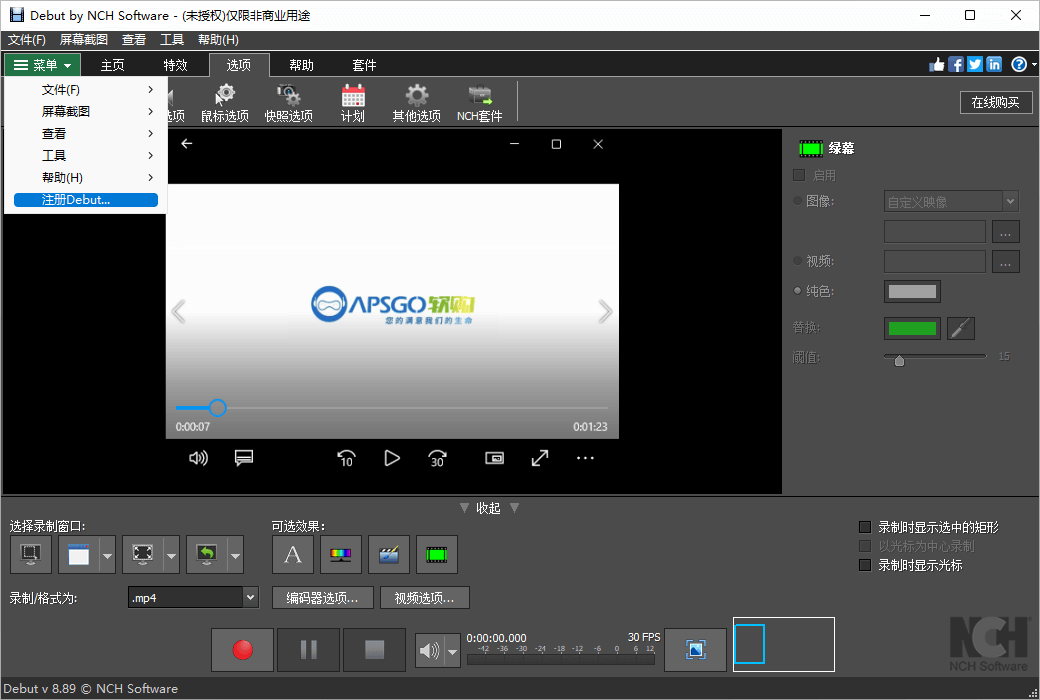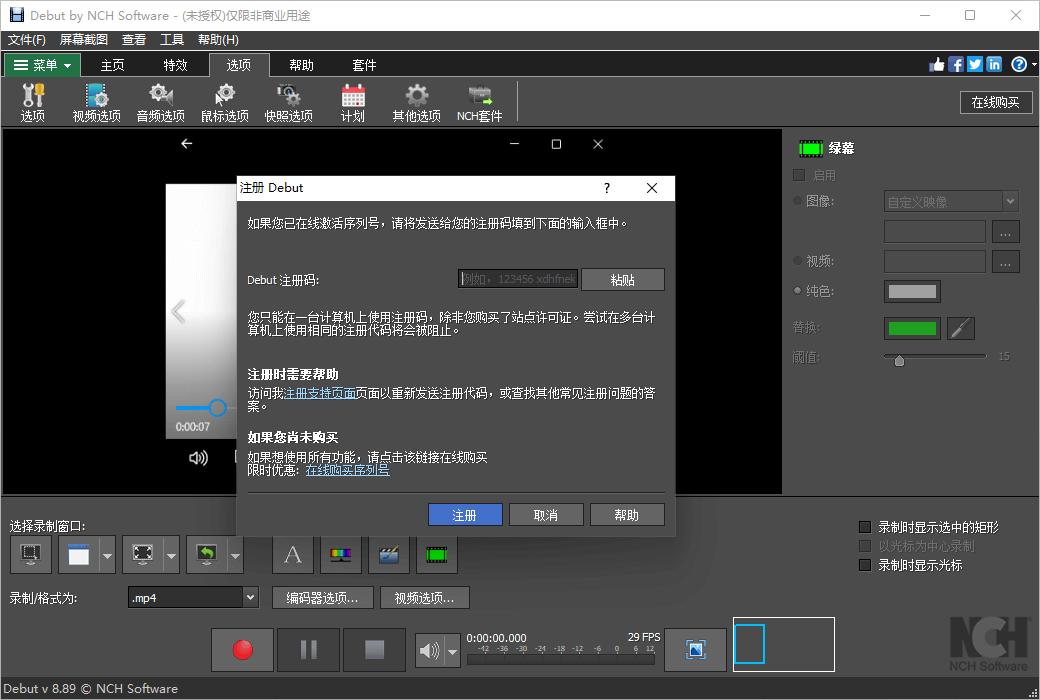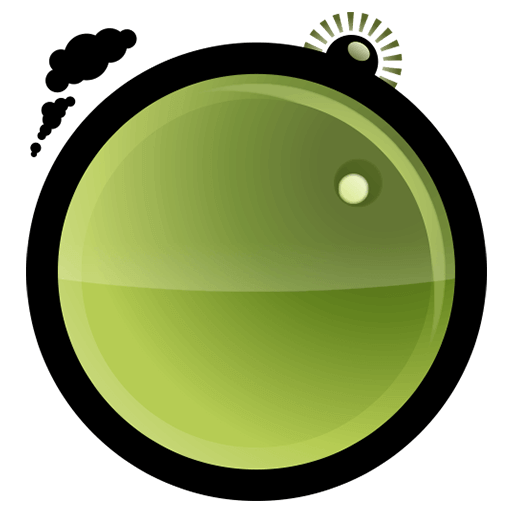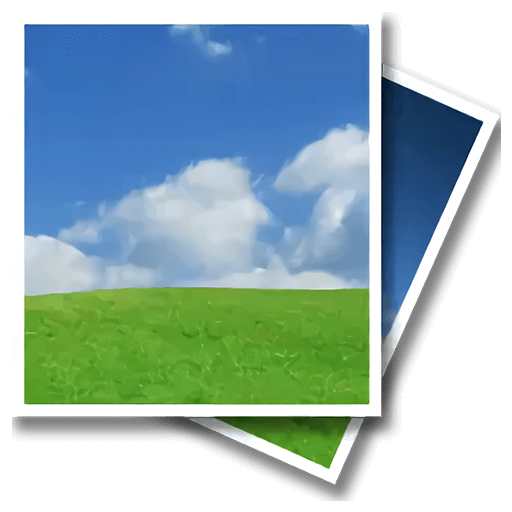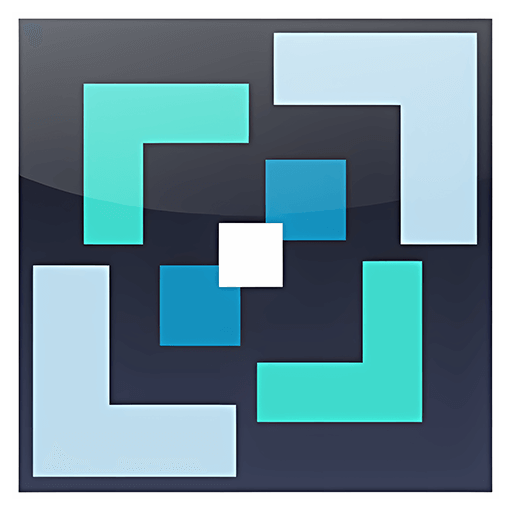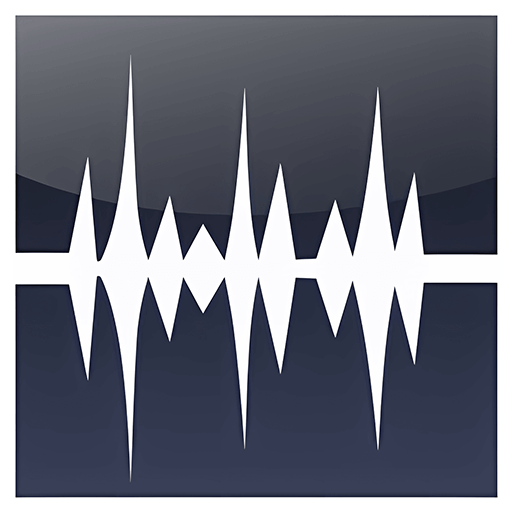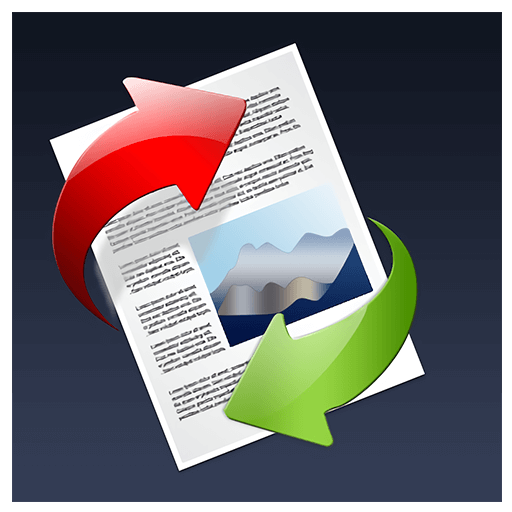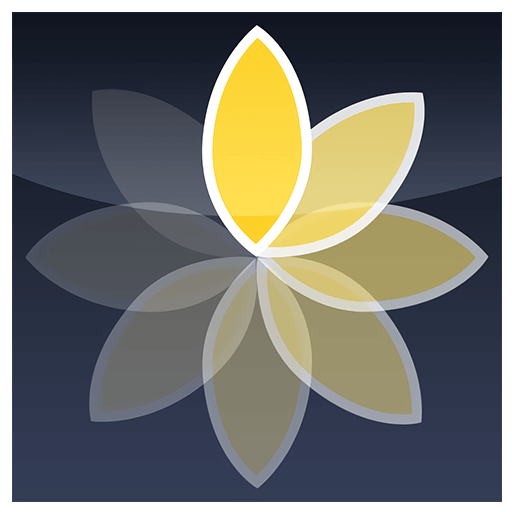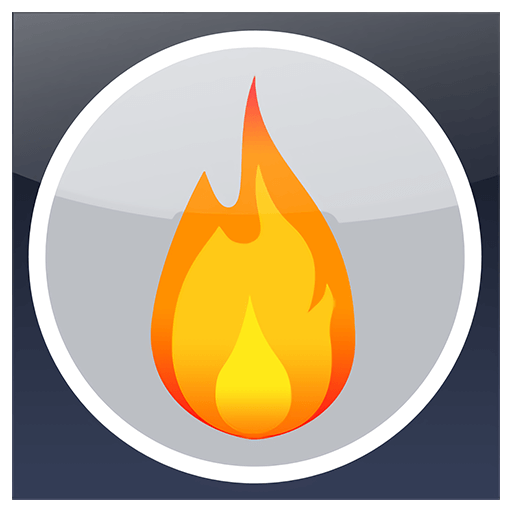You haven't signed in yet, you can have a better experience after signing in
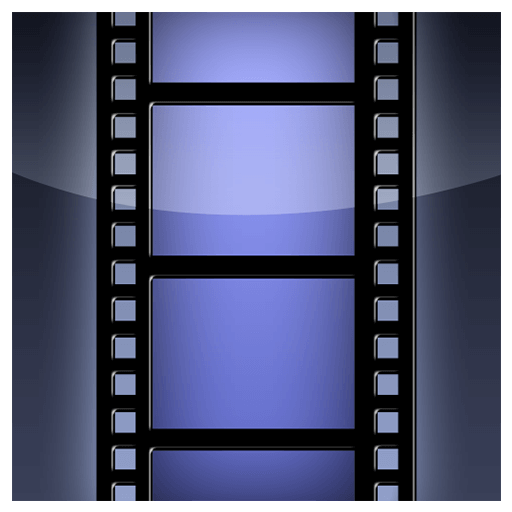 Debut desktop game video recording and screen recording tool software
Debut desktop game video recording and screen recording tool software
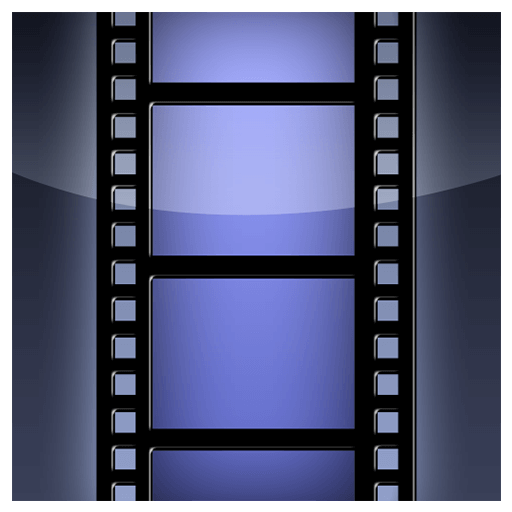
Activity Rules
1、Activity time:{{ info.groupon.start_at }} ~ {{ info.groupon.end_at }}。
1、Activity time:cease when sold out。
2、Validity period of the Group Buying:{{ info.groupon.expire_days * 24 }} hours。
3、Number of Group Buying:{{ info.groupon.need_count }}x。
Please Pay Attention
1、Teamwork process: Join/initiate a Group Buying and make a successful payment - Within the validity period, the number of team members meets the activity requirements - Group Buying succeeded!
2、If the number of participants cannot be met within the valid period, the group will fail, and the paid amount will be refunded in the original way.
3、The number of people required and the time of the event may vary among different products. Please pay attention to the rules of the event.
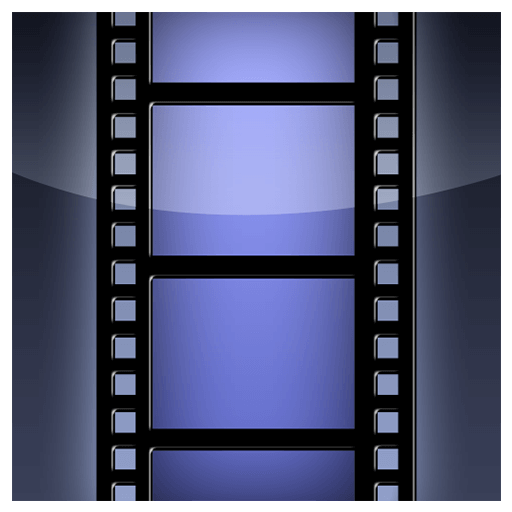
Debut desktop game video recording and screen recording tool software
Debut screen recording software - can record and retrieve videos from almost any source - your computer screen, webcam, and even VHS tapes. During recording, you can also pre adjust the video color, resolution, and output settings at once.
- Capture the screen with clear image quality
You can specify the area to capture and record
- Record videos with a computer camera
You can display layers on the screen
- Easily capture any video
Compatible with various sources such as network cameras
- Color adjustment and effect insertion
Easy to change screen color and insertion effect
- Easy insertion of letters and time
Display characters, current time, etc. on the video
- Supports multiple formats
Compatible with all popular video formats
function
- Supports multiple formats such as avi, wmv, flv, mpg, mp4, mov, etc
- Record videos from computer cameras, network (IP) cameras, camcorders, etc
- Randomly specify the screen position and range to be recorded
- You can choose to display or hide the movement of mouse arrows
- During screen recording, the sound of mouse keystrokes can be recorded simultaneously
- Can simultaneously record sound, suitable for recording video tutorials/online games/online meetings, etc
- Laptops can also easily perform camera recording and video capture
- Easily change the background to an image or video using the green screen function
- Can record images and sounds separately or synchronously
- Add personalized text subtitles or add timestamps to videos at will
- Insert logo or watermark in captured video
- Before recording, you can adjust the colors and filters according to your preferences
- The resolution, size, and sampling rate of the recorded video can be adjusted arbitrarily
- Using video overlay to synchronize recording of computer screen and camera
- Support uploading videos to major video websites or short video platforms
- Use the Express Burn disc burner to directly burn videos to a disc
- Support delayed video recording
- Easily take photos of the scene using the snapshot function
- Simply set up to enable timed recording
- Use VideoPad video editing software to edit your recorded videos
Camera overlap
Use video overlay to synchronize recording of computer screen and webcam. This feature of screen recording software is very suitable for recording tutorial videos or game live streams that display both screen and facial reactions simultaneously.
Add subtitles to your recorded video
You can use Debut to add subtitles to your recorded video.
Synchronize video color adjustment
When you adjust the color settings and special effects of the live video, you can immediately preview the effect in the main window, and the effect you set will also be applied to the recorded video file after you click record. You can easily adjust brightness, contrast, and curves to improve cameras with poor quality and unsatisfactory image quality.
Flexible video output settings
Choose the size and frame rate for your recorded video. Debut has a preset list that includes commonly used output settings such as TV and HD, and you can also choose to customize the size and frame rate settings of the output video. This flexibility makes Debut very suitable for people who create videos for many different output targets, such as YouTube, Facebook, CD, or TV.
Screen selection for screen recording software
Debut can record the entire screen, a single window, or any selected area.
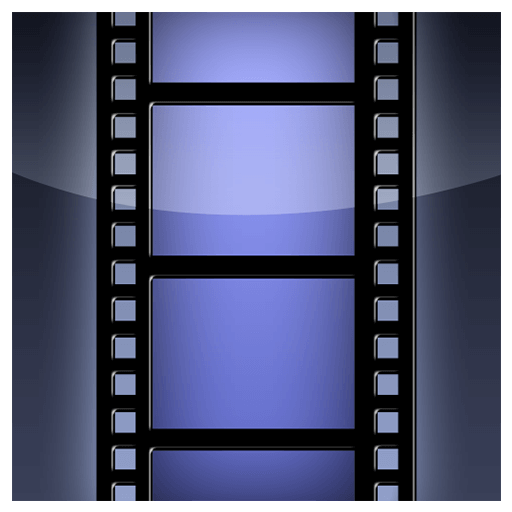
Official website:https://www.nchsoftware.com/capture/cn/index.html
Download Center:https://debut.apsgo.cn
Getting started tutorial:https://www.nchsoftware.com/capture/cn/tutorial.html
Delivery time:24-hour automatic shipping
Operating platform:Windows、macOS
Interface language:Supports Chinese interface display, with multiple languages available.
Update instructions:After purchase, it supports 6 months of upgrade and update.
Pre purchase trial:Free trial before purchase.
How to receive the goods:After purchase, the activation information will be sent to the email address at the time of placing the order, and the corresponding product activation code can be viewed in the personal center, My Orders.
Number of devices:Supports the installation of one device.
Replacing the computer:Uninstall the original computer and activate the new computer.
Activation guidance:Menu -> Register Debut
Special instructions:To be added.
reference material:https://www.nch.com.au/support/cn/reg.html

Any question
{{ app.qa.openQa.Q.title }}